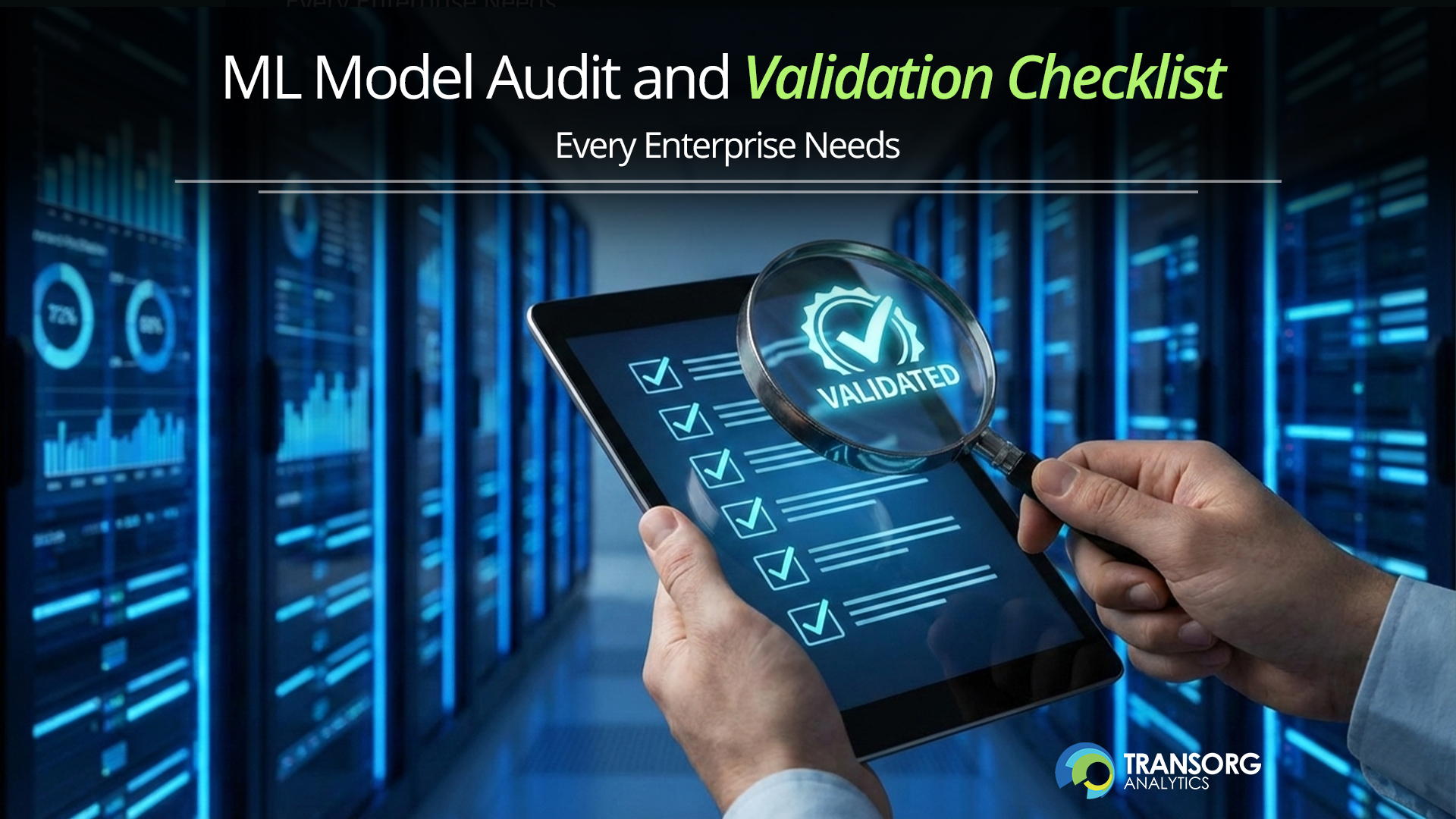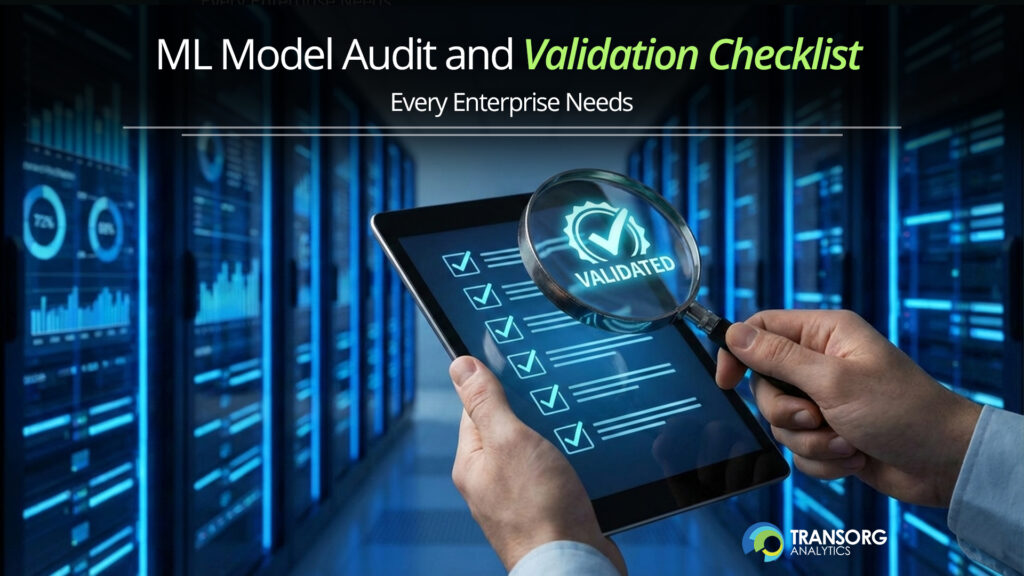Introduction: Maintaining Continuity While the SAP is Down
Even the most well-known and reliable ERP systems have downtime. However, this downtime can be very costly, particularly for DCs and manufacturers. Operations, particularly invoicing, may come to a standstill if SAP connectivity is lost. Shipment delays, inventory discrepancies, and compliance problems may result from the delays.
Businesses can ensure that invoices continue to be processed even during outages and downtime by leveraging Power Platform in conjunction with an effective offline-first framework. Power platforms serve as a sort of operational insurance in addition to automating invoices.
The Prerequisite: An Invoice Management System That Is Digitally Based
Data extraction, offline entry, and subsequent uploads were all steps in our clients’ current backup procedures during SAP outages. As a result, there are many delays, inconsistencies, and compliance hazards.
They needed a robust and dependable system that could:
- Sync with SAP online easily.
- Maintain GST and other invoicing compliances without any failure.
- Even in the event of a breakdown, create invoices offline.
The Method: Using Power Apps on an Invoice Platform
Transorg has created a unique Power Apps solution that functions well in offline and online settings. This system is lightweight enough to deploy quickly and easily, but it is built to manage operations that require a high level of compliance.
The Power Apps system is built on several important pillars:
- Provides role-based access to control visibility and actions.
- Data about customers, prices, and goods is stored locally.
- Auto-numbering helps to avoid conflicts.
- Seamless and secure SAP integration for syncing of post-outage data.
How is the Invoice Maintained by the System?
The Power Apps platform isn’t just a backup option; it’s a full-stack invoice management solution. Let’s understand its use cases to have better clarity.
1. Work Uninterruptedly Offline
Power Apps ensures a smooth process by allowing you to create several invoices without requiring a network connection. To prevent data loss, the program safely saves every transaction in a local database.
2. Automated Numbering to Prevent Mistakes
The system automatically fetches the most recent number from the local database, increments it according to predefined rules, and assigns it to the new invoice, thereby avoiding errors. The users don’t need to spend their time during the demand period.
3. Sync Automatically on Reconnection
The application queues and uploads all outstanding bills in the appropriate format as soon as internet connectivity is restored. In addition to updating SAP inventory balances, this procedure, when necessary, also initiates GST and e-invoice production.
4. Master Data Stored Locally for Immediate Access
Users don’t have to wait for SAP lookups because the device stores the customer profiles, inventory prices, quantity, and tax information locally.
5. Integrated Compliance Verifications Prior to Completion
Whether online or offline, the system automatically verifies that an invoice complies with GST, other regulations, and invoicing guidelines before saving it. This reduces the risk of non-compliance by ensuring that tax codes and invoice formats are accurate from the outset.
In What Ways Does the System Support Inventory Control in Factories and DCs?
For factories and DCs, stock or inventory management is just as important as smooth billing. Let’s see how the system resolves inventory management.
1. Tracking Inbound and Outbound
Regardless of whether the goods are shipped to customers or received from any location, this system logs every stock movement. Accurate stock counts are ensured by the instantaneous inventory updates provided by each transaction.
2. Accuracy is Ensured through Daily Reconciliations
The platform verifies locally recorded stock balances with the most recent data following SAP outages after each working day. To guarantee that both systems display the same inventory balance, any discrepancies are automatically highlighted.
3. Offline Mode Real-Time Adjustments
During offline operations, for factories and DCs, stock or inventory management is just as important as smooth billing. Let’s see how the system resolves inventory management.
can choose to update the stock quantities from within the program. Damaged goods, stock transfers, and urgent order fulfilment are some of the reasons why inventory needs to be adjusted.
4. Visibility in Multiple Locations
Through a single interface, authorised users may access and track inventory across several factories and DCs in retail analytics with this platform. When there are shortages, it facilitates quicker decision-making and cuts down on delays.
5. Stock Adjustment Automation
Whether made online or offline, each inbound, outgoing, and adjustment input is immediately recorded with the user ID, timestamp, and transaction information. By creating a comprehensive audit history, these logs facilitate error tracing.
A Smart Sync Engine That Operates According to Your Timetable
When the offline system reconnects, firms frequently encounter the issue of mismatched records. Our Power Platform tackles this issue by:
1. Intelligent Conflict Identification Prior to Uploads
The stock update is submitted to SAP before any voice creation occurs, and the system performs a pre-sync check to identify any issues, including duplicate invoice numbers, mismatched stock quantities, or outdated master data.
2. Queues for Retries in the Event of Failed Sync Attempts
The impacted transactions are automatically pushed to the retry queue in the event that a sync attempt fails, whether due to a system failure, SAP outage, or transient API issues. After that, the system makes repeated tries to upload until it receives confirmation that it was successful.
3. Complete Audit Records for Adherence
Time stamps, user IDs, and comprehensive transaction metadata are all included in the secure format of each operation, such as creating an invoice, adjusting stock, attempting to sync, or correcting data. These logs provide compliance officers with the necessary documentation for internal audits or regulatory checks, while also offering operations teams full traceability for troubleshooting purposes.
4. Transaction Processing Priority
When connectivity is restored, the Power Apps system ensures that vital records are synced to SAP first by prioritising certain transaction types, such as urgent stock adjustments or high-level invoicing. While less urgent transactions are handled sequentially, this strategy helps preserve business continuity for time-sensitive tasks.
5. Automatic Verification of Data Prior to Syncing
The platform performs automated validation tests against business standards, tax laws, compliance, and master data integrity prior to processing offline records into the live SAP environment. This phase minimises the need for manual corrections after the sync by guaranteeing that only complete, compliant, and error-free transactions are uploaded.
Designed for the User, Not Just the IT Department
Our TransOrg Power Apps Platform has been designed to be user-friendly, allowing the average user to utilise it without any issues. This is what makes our system dependable, straightforward, and user-friendly.
- Instead of complicated forms, use straightforward, guided workflows.
- Real-time scenarios are used in training sessions.
- deployment in a pilot program to test and improve it before expanding.
Controlling Risks Before They Turn Into Problems
Although no digital system is risk-free and perfect, risks can be decreased by accounting for mistakes. Among the mitigation measures are
- Using a hybrid architecture to get around the offline restrictions of Power Apps.
- Despite delays in SAP integration, work can continue by creating API mocks.
- For post-sync accuracy, duplicate detection and reconciliation checks are added.
Why Is Continuity Planning Redefined by This Method?
Downtime is no longer a business emergency thanks to our Power Platform invoice automation. Rather, it becomes essential to provide uninterrupted billing, stock updates, and compliance procedures.
The outcome?
- In the event of disruptions, there are no invoicing backlogs.
- Quicker recuperation periods.
- Increased precision in stock and billing.
- Complete adherence to e-invoicing and GST, even when offline.
In Summary: Smooth Invoicing: Using Power Platform for Offline Automation
Downtime doesn’t have to be disruptive anymore. Businesses can continue with their invoicing, inventory updates, and compliance processes even if SAP is unavailable by integrating Power Platform with an offline-first design. Faster recovery, no backlog, and a more seamless supply chain are the outcomes.
The invoice data automation solution from TransOrg guarantees accuracy, audit readiness, and smooth connection with your ERP systems in addition to keeping your business operating. This strategy allows you the flexibility to provide uninterrupted customer service, regardless of whether you oversee a single plant or a countrywide network of DCs.
Ready to ensure your invoicing never stops? Contact TransOrg today to explore how our Power Apps-based offline invoicing platform can keep your operations running—no matter what.
FAQs: Seamless Invoicing: Offline Automation with Power Platform
- Why is offline invoice generation critical for business continuity?
It allows factories and DCs to keep shipping goods and tracking stock without waiting for ERP systems to come back online.
- How does this solution work during outages?
All required data is stored locally in Power Apps, enabling invoice creation offline. Sync happens automatically when the connection returns.
- What business impact can we expect?
Lower downtime losses, improved fulfilment speed, better compliance, and faster post-outage recovery.
- Is this scalable across multiple locations?
Yes. Power Platform’s architecture supports rapid scaling with minimal adjustments.
- Does it comply with GST and e-invoicing?
Yes. GST logic and timelines are built in, ensuring IRN and e-waybill generation after recovery.
- Can it integrate with SAP or other ERP systems?
Yes. It’s built for API-based integration with SAP and can adapt to other ERP platforms.